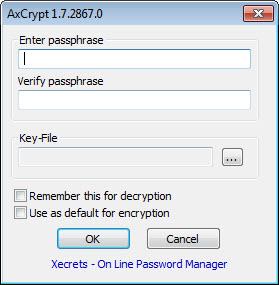AxCrypt
2.1.1560.0
Size: 6.26 MB
Downloads: 9132
Platform: Windows (All Versions)
Imagine this scenario if you will. You are on an important business trip; you have your laptop with you, and on the laptop you have information about yourself, the project you have to present to your client, and a whole bunch of other sensitive data. During the business trip, you rush off to catch your airplane and leave your laptop behind.
I specifically chose this scenario because it happens all the time. People take out their laptops while waiting for the airplane; then they rush off, and forget the laptop behind. Or even worse, in the commotion someone steals the laptop. These are potentially dangerous situations. The person who finds your laptop, or the person who steals it, has access to all the personal, sensitive information stored on the device. The same goes for using a shared computer. All your personal data stored on that computer can be accessed by your family members, work colleagues or, even worse, strangers.
There is one simple thing you can do. You can prevent other people from accessing your data by encrypting it – and this is where specialized software applications come in. One such specialized software application is AxCrypt (which weighs in at about 1.5MB, meaning the download will complete in no time at all). The first thing you are going to like about this Axantum Software AB-developed software application is that you can use it free of charge. Since the software is freeware, you can use it to protect your data without having to pay for anything – which is great.
There is one other thing you are going to love about AxCrypt: it seamlessly integrates into the right click context menu. When you select and right click a file, you see options like Open, Run as and Send to in the menu that appears. After you install AxCrypt, the option to encrypt and decrypt files is added to the right click context menu. In this way, the software application’s functionality is never more than a click away.
The user can select several files and can encrypt all of them automatically. There are two ways of encrypting files, the classical method, which produces a special file format which can be decrypted only by using AxCrypt, and a method which produces EXE files that can be decrypted on any computer, even if AxCrypt is not installed.
Besides encrypting and decrypting files, AxCrypt also allows shredding and deleting data. Removing data using the Windows traditional method will not make that data disappear for good, as it can be recovered using specialized software. Using the special feature included in AxCrypt will make the data gone for good.
Pros
The program is easy to use, as it integrates into the Windows context menu, without requiring the user to configure anything. Besides that, it offers extensive language support. Furthermore, it can produce encrypted EXE files which can be decrypted on any computer, even if AxCrypt is not installed.
Cons
There is no way to decrypt a file if the password is lost or forgotten. AxCrypt is a free and easy to use security software solution that will ensure nobody has access to your private, sensitive information.
AxCrypt
2.1.1560.0
Download
AxCrypt Awards

AxCrypt Editor’s Review Rating
AxCrypt has been reviewed by Jerome Johnston on 11 May 2012. Based on the user interface, features and complexity, Findmysoft has rated AxCrypt 5 out of 5 stars, naming it Essential